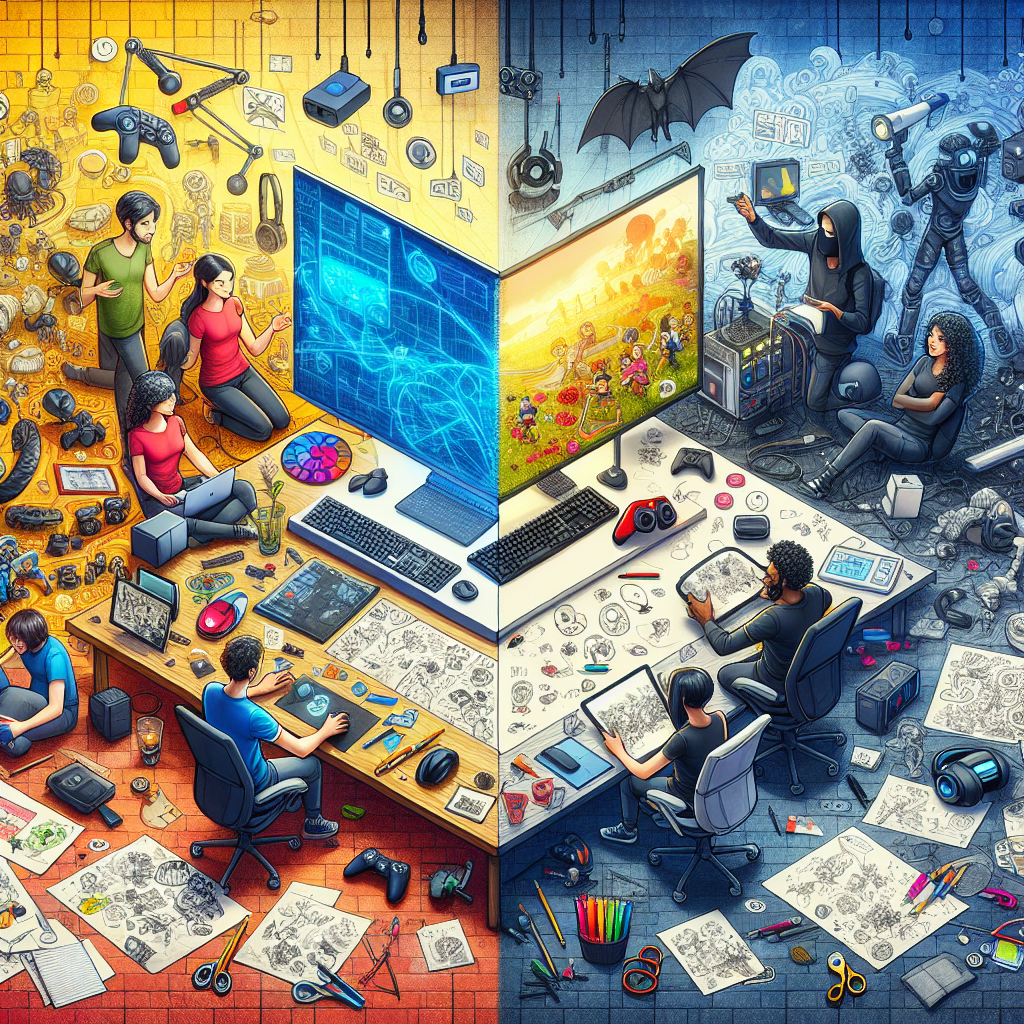From Concept to Creation: Essential Game Design Tools for New Developers
The world of game development is an exciting and intricate one, blending creativity with technical prowess. For aspiring developers, navigating this landscape can be daunting, particularly when it comes to selecting the right tools. In this article, we will explore the necessary tools that can help transform your game design concepts into playable realities. From art and sound to coding and project management, each element plays a crucial role in the development process.
1. Game Engines: The Heart of Game Development
The choice of game engine is fundamental, as it dictates many aspects of development. Here are a few popular engines:
-
Unity: Renowned for its versatility, Unity is ideal for both 2D and 3D games. With a user-friendly interface and a vast asset store, it allows developers to create games for various platforms. Unity supports C# scripting, making it accessible for newcomers while being powerful enough for seasoned developers.
-
Unreal Engine: Known for its high-quality graphics and robust capabilities, Unreal Engine is a favorite among those developing AAA games. Its Blueprint system allows developers to create gameplay mechanics without extensive programming knowledge, making it an excellent choice for those who prioritize visuals.
- Godot: An open-source engine that has gained popularity for its lightweight nature and flexible scene system. It supports both 2D and 3D game development and uses a Python-like scripting language, GDScript, which is easy to learn for beginners.
2. Graphic Design and Animation Tools
Visuals are a critical aspect of any game. Here are some indispensable tools for creating stunning graphics and animations:
-
Adobe Photoshop: A staple in the industry, Photoshop allows you to create and edit textures, sprites, and UI elements. Its vast array of features makes it versatile for both 2D and game art.
-
Aseprite: Perfect for pixel art enthusiasts, Aseprite offers a straightforward interface for creating pixel animations and sprites. Its onion skinning feature helps visualize animations frame by frame.
- Blender: An open-source 3D modeling tool, Blender is ideal for creating 3D models and animations. Its comprehensive range of features, including sculpting, rigging, and rendering, makes it suitable for developing characters and environments.
3. Sound Design Software
Sound plays a pivotal role in enhancing the gaming experience. Here are a few tools to consider:
-
Audacity: This free, open-source audio editing software is perfect for recording and editing sound effects and voiceovers. Its intuitive interface and plethora of features make it a go-to for beginners.
-
FL Studio: A popular digital audio workstation (DAW) for creating music and sound effects. Its user-friendly design and powerful capabilities make it a preferred choice for many game developers.
- Bfxr: If you need to create retro-style sound effects, Bfxr is a specialized tool that allows you to generate sound effects quickly and easily.
4. Version Control and Collaboration Tools
Managing changes and facilitating teamwork are crucial for game development, especially in larger projects. Consider the following tools:
-
Git: This version control system is essential for tracking changes in your project’s code and assets. Platforms like GitHub and GitLab provide cloud-based repositories that facilitate collaboration among team members.
-
Trello: A project management tool that helps you organize tasks, set deadlines, and track progress. Trello’s board and card system is intuitive and allows for easy teamwork and communication.
- Slack: For team communication, Slack is invaluable. It offers channels for organized discussions, file sharing, and integration with various tools, making it easier to collaborate effectively.
5. Prototyping and Playtesting Tools
Creating a playable prototype is essential for testing your concepts. Here are some tools to assist in this stage:
-
Construct 3: A powerful 2D game creator that uses a visual scripting system. It allows you to prototype quickly without coding, which is especially beneficial for beginners.
-
GameMaker Studio 2: Ideal for 2D game development, GameMaker Studio 2 combines a drag-and-drop interface with coding options, making it easy for new developers to create prototypes and iterate on their designs.
- PlaytestCloud: Facilitating user testing is vital to fine-tuning your game. PlaytestCloud allows you to gather feedback from real players, helping you identify improvements before launch.
Conclusion
Embarking on a journey in game development can be both thrilling and overwhelming. However, with the right tools at your disposal, you can streamline the process of transforming your concepts into fully-realized games. Whether you’re focused on programming, artistry, sound design, or project management, there is a rich ecosystem of tools available to enhance your workflow and creativity. As you embark on your game development journey, remember to explore, learn, and, most importantly, have fun creating new worlds and experiences for players to enjoy.