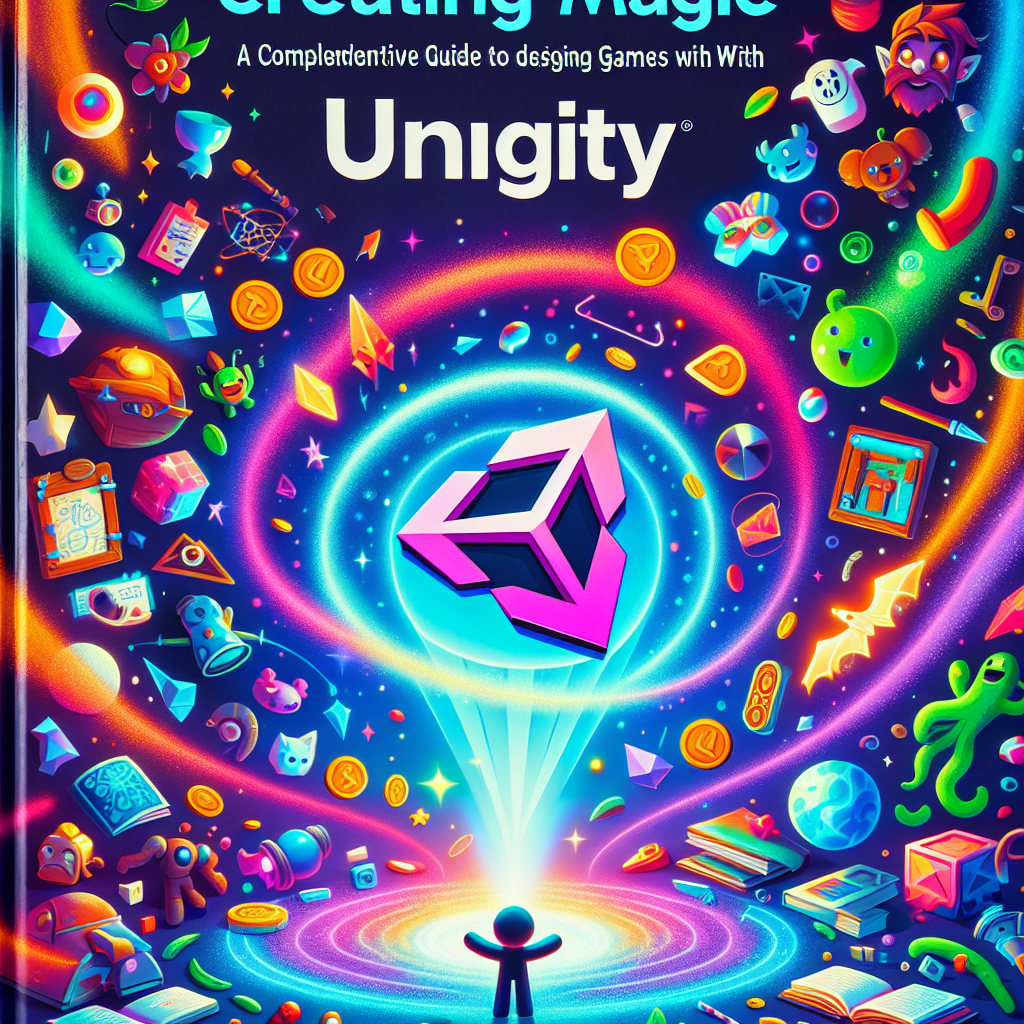Creating Magic: A Comprehensive Guide to Designing Games with Unity
The world of game development is a rich tapestry woven with creativity, technology, and innovation. With the advent of powerful game engines, aspiring developers find themselves equipped with the tools necessary to bring their imaginations to life. Among these engines, Unity stands out as a versatile and powerful platform for game design. In this article, we will guide you through the essentials of designing games with Unity, from the initial concept to the final polish.
Why Choose Unity?
Unity is celebrated for its user-friendly interface, extensive documentation, and strong community support. It caters to both beginners and seasoned developers by offering:
-
Cross-Platform Support: Develop games for multiple platforms — PC, consoles, mobile devices, web, and VR/AR.
-
Asset Store: Access a vast library of assets, plugins, and tools to accelerate development.
-
Rich Ecosystem: Include advanced features such as physics, animation, and visual effects with ease.
-
C# Programming Language: The majority of Unity development is done in C#, a widely-used language that is relatively easy to learn.
- Community and Documentation: With a large community and comprehensive resources, finding help or inspiration is just a click away.
Step 1: Conceptualization – The Seed of Creativity
Every game starts with an idea. During this phase, consider the following:
- Genre: Decide whether your game will be an action-adventure, puzzle, role-playing game (RPG), or something entirely new.
- Target Audience: Understanding who you’re designing for can influence game mechanics, story settings, and design style.
- Unique Selling Proposition (USP): What sets your game apart from others? Think about features, storylines, or art styles that could be distinctive.
Create a basic document outlining your game’s concept, including characters, environments, and mechanics, which will serve as your blueprint as you move forward.
Step 2: Learning the Basics of Unity
Before diving into game design, familiarize yourself with the Unity interface and its primary components:
- Hierarchy Window: Contains all game objects in your scene.
- Inspector Window: Displays properties of the selected game object, allowing customization.
- Scene View: A visual editing area to build and manipulate game environments.
- Game View: Allows you to play and test your game.
Online tutorials, Unity’s own learning platform, and courses like Udemy or Coursera can fast-track your understanding of these components.
Step 3: Prototyping – Building Your Vision
Once you have a foundation in Unity, start building a prototype of your game. This phase is critical for observing how mechanics function in practice. Follow these steps:
-
Create Basic Gameplay Elements: Set up objects, characters, and basic environments. Use placeholder graphics if needed.
-
Implement Core Mechanics: Program fundamental elements like movement, jumping, or combat mechanics using C#.
-
Iterate and Test: Test the prototype regularly to identify problems or areas for improvement. Gather feedback from playtesters to refine gameplay.
- Art Style and Assets: As programming stabilizes, begin thinking about the game’s art style. Create or source assets that resonate with your concept.
Step 4: Development – The Magic Happens
With your prototype validated, it’s time to further develop your game:
-
Expand Game World: Create new levels or areas, implementing storytelling elements such as quests and character interactions.
-
Advanced Mechanics: Introduce more complex gameplay mechanics, such as AI, inventory systems, and multiplayer options.
-
Visual and Audio Design: Enhance the game experience with sound effects, voiceovers, and a fitting soundtrack. Consider Unity’s audio tools to manage sound effectively.
- Optimization: Optimize performance by ensuring smooth frame rates and loading times. Address any performance issues that arise during testing.
Step 5: Polish and Release – Fine-Tuning Your Creation
As development concludes, shift focus to polishing your game before launch:
-
Quality Assurance (QA): Rigorously test for bugs, glitches, and inconsistencies. Use both automated and manual testing methods to catch issues.
-
Gameplay Balancing: Adjust difficulty levels, pacing, and player progression to ensure a rewarding experience.
-
Marketing Strategy: Plan your launch, create promotional materials, build a social presence, and engage with potential players.
- Deployment: Utilize Unity’s build options to prepare your game for various platforms. Follow platform-specific guidelines to ensure smooth submission.
Step 6: Post-Launch – Engaging Your Community
After releasing your game, your work isn’t over. Engage with your players for feedback and consider:
-
Updates and Patches: Address any issues and introduce new content post-launch to maintain interest.
-
Community Engagement: Foster an online community through forums, social media, and events. This can build lasting relationships with players.
- Listen and Adapt: Be responsive to player feedback and consider user suggestions for future updates or projects.
Conclusion
Creating magic in game design involves a blend of creativity, technical skill, and an understanding of player experience. Unity provides an exceptional platform for aspiring developers to forge their own unique worlds and narratives. By following this comprehensive guide, you’ll be well on your way to designing a game that captivates players and withstands the test of time. Happy developing!