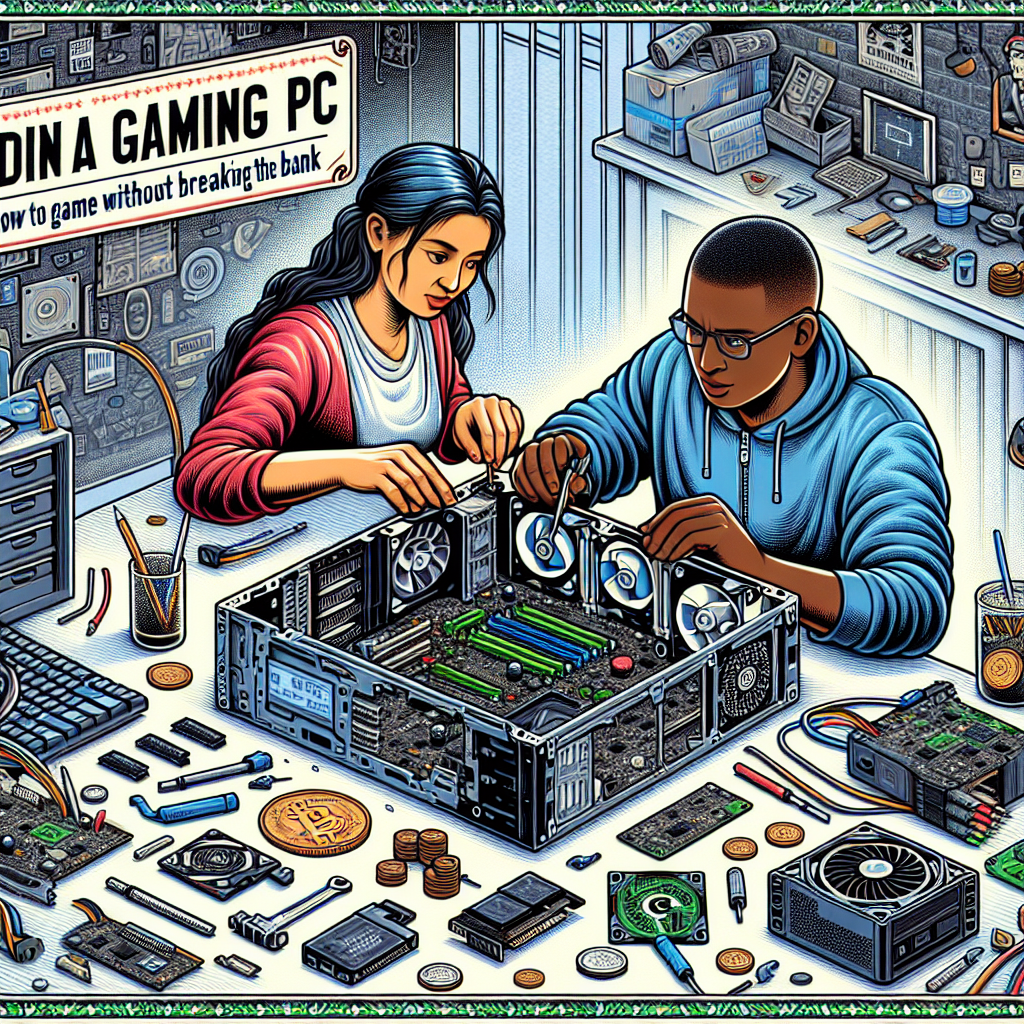Building a Gaming PC on a Dime: How to Game Without Breaking the Bank
Gaming has come a long way since the days of pixelated sprites and simple storylines. Today’s games boast stunning graphics, expansive worlds, and intricate gameplay mechanics. However, with high-end gaming rigs often costing thousands of dollars, many enthusiasts may feel discouraged. The good news is that you can build a capable gaming PC without breaking the bank. This guide will walk you through the process of creating an affordable gaming setup that meets your gaming needs.
Understanding Your Needs
Before diving into components, it’s essential to assess what you need from your gaming PC. Here are a few questions to consider:
-
What games do you play?
- Different games have varying hardware requirements. Title like "League of Legends" or "Stardew Valley" aren’t as demanding as "Cyberpunk 2077" or "Call of Duty: Modern Warfare."
-
What resolution and frame rate are you targeting?
- If you aim for high-framerate competitive gaming, you might want to invest more in your GPU. Conversely, if you’re content with 1080p at 60 FPS, you can save in certain areas.
- Are you planning to upgrade frequently?
- If you’re building your first PC, it might be wise to spend a little more on a decent foundation that accommodates future upgrades.
Setting a Budget
Once you know what you need, it’s time to set a budget. As a rule of thumb, you can aim for a budget between $600 to $1,200, depending on how demanding your gaming requirements are. Here’s a basic breakdown of a budget build:
- CPU: $150 – $300
- GPU: $200 – $400
- Motherboard: $50 – $150
- RAM: $30 – $80
- Storage (SSD/HDD): $50 – $100
- Power Supply (PSU): $50 – $100
- Case: $30 – $100
- OS and Peripherals: Consider if you need to budget for a Windows license and peripherals like a mouse and keyboard.
Choosing Components Wisely
When choosing components for your budget-friendly gaming PC, it’s crucial to strike a balance between performance, price, and compatibility. Here’s a guideline on selecting each component:
-
CPU:
- For gaming without overspending, consider AMD Ryzen 5 or Intel Core i5 processors. They provide excellent performance for a reasonable price.
-
GPU:
- The GPU is often the most expensive part of the gaming PC. Look for mid-range options like the NVIDIA GTX 1660 Super or AMD Radeon RX 5600 XT. When possible, consider used or last-gen GPUs for significant savings.
-
Motherboard:
- Choose compatible motherboards that offer good features without unnecessary extras. Brands like ASUS, MSI, or Gigabyte often have budget-friendly options.
-
RAM:
- 16GB of RAM is a good spot for modern gaming. Aim for 3200MHz speed for the best value.
-
Storage:
- An SSD for your operating system and a larger HDD for game storage can provide a balance of speed and capacity. M.2 NVMe SSDs are becoming more affordable and are worth the investment.
-
Power Supply:
- Invest in a reliable PSU from reputable brands. A power supply rated at least 80 PLUS Bronze will ensure efficiency and stability.
- Case:
- A budget case can still offer good airflow and aesthetics. Ensure it’s compatible with your components and has enough space for upgrades.
Where to Find Deals
To keep costs down, shop smart. Here are tips for finding the best deals:
- Discounts: Keep an eye on seasonal sales (Black Friday, Cyber Monday, etc.).
- Refurbished or Used Parts: Websites like eBay, Facebook Marketplace, or PCPartPicker have many options.
- PC Part Helper Apps: Use tools like PCPartPicker to ensure component compatibility and monitor prices.
- Local Computer Shops: Sometimes, local shops have clearance events or open-box deals.
Assembling Your PC
Building a PC can be intimidating, but numerous online tutorials and guides can help. Here’s a simple overview:
- Prepare Your Workspace: Clean and organized is key. Ensure you have a flat space and tools ready (screwdriver, anti-static wrist strap).
- Install the CPU: Carefully place it on the motherboard, following the instruction manual.
- Add RAM: Insert the RAM sticks into the appropriate slots.
- Mount the Motherboard: Secure it to the case.
- Install GPU: Insert the graphics card into the PCIe slot and secure it.
- Connect Storage: Attach drives and connect the relevant cables.
- Power Supply Connections: Connect the PSU to the motherboard, CPU, GPU, and storage.
- Final Touches: Ensure all connections are secure, and organize cables for airflow.
Conclusion
Building a gaming PC on a budget might feel daunting at first, but with careful planning and thoughtful component selection, you can enjoy a rich gaming experience without financial strain. The world of gaming is increasingly accessible, and you can dive into it without breaking the bank. So gather your tools, put your plan into action, and soon, you’ll be unleashing powerful gaming sessions from your very own custom-built PC. Happy gaming!