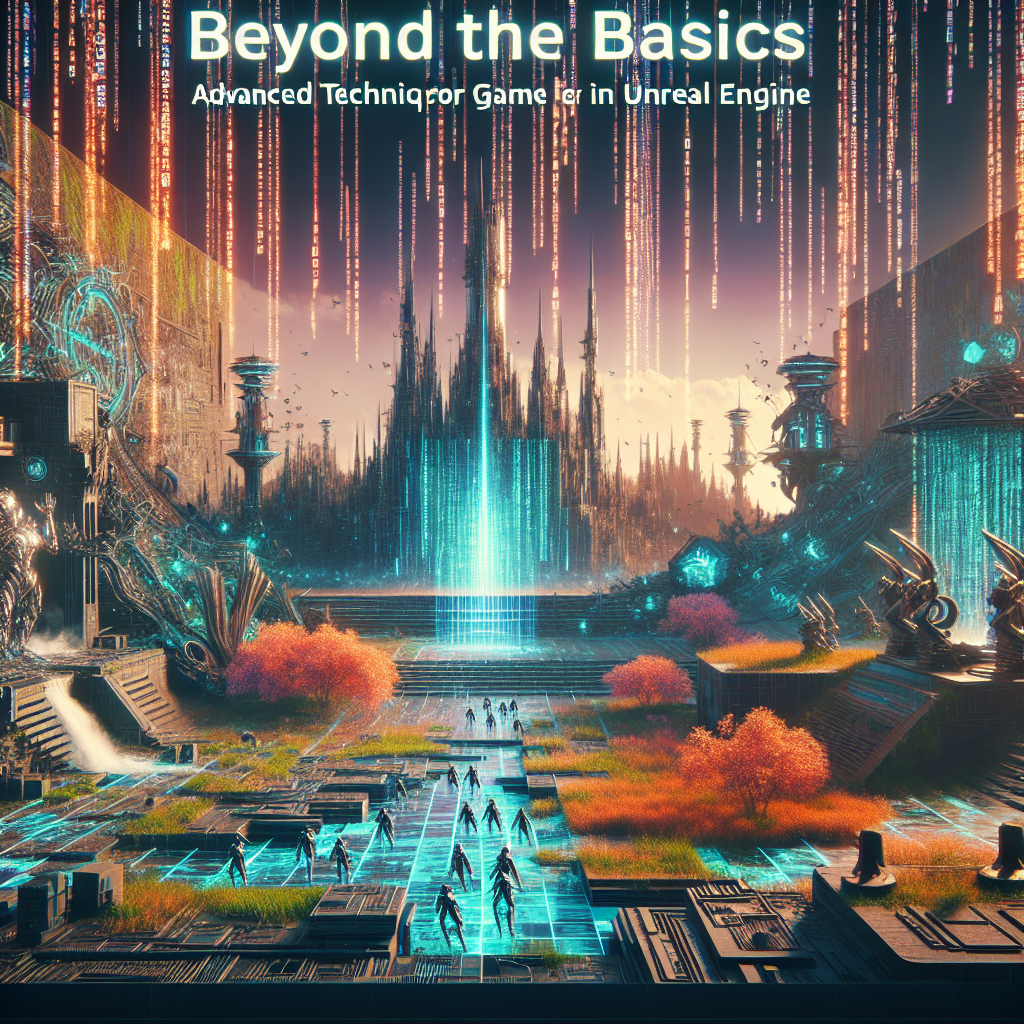Beyond the Basics: Advanced Techniques for Game Design in Unreal Engine
Unreal Engine has revolutionized the video game industry with its powerful capabilities and ease of use. While many beginners can get started with basic game design concepts, the true mastery of Unreal Engine comes from exploring advanced techniques that can elevate your projects to the next level. In this article, we will delve into some of these advanced methodologies, covering topics from procedural generation to optimization strategies, and enhancing gameplay mechanics using Blueprint and C++.
1. Procedural Content Generation
Procedural Content Generation (PCG) is a powerful technique that allows developers to create vast and varied game environments without manually designing each element. By using algorithms and rules, you can generate terrain, structures, and even enemy behavior dynamically.
Techniques:
- Noise Functions: Implement Perlin or Simplex noise to create realistic landscapes, terrains, and procedural skyboxes.
- Blueprint Scripts: Use Blueprints to automate level generation, such as placing assets randomly across your world or populating environments with interactive objects.
- Data Tables: Store templates and parameters for different types of procedural assets using Unreal’s Data Tables, allowing for easy adjustments and expansions.
2. Advanced AI with Behavior Trees
Artificial Intelligence (AI) can significantly enhance gameplay by creating immersive and reactive environments. Unreal Engine leverages Behavior Trees for more sophisticated AI development.
Techniques:
- Composite Nodes: Utilize Selector and Sequence nodes to create complex decision-making systems within your AI agents.
- Blackboard: Implement a Blackboard to manage dynamic information that AI can query, such as player position and environmental states.
- Sensing Component: Use the AI Perception system to give your NPCs sensory capabilities (sight, sound), allowing them to react more realistically to players.
3. Multiplayer Networking
Creating a multiplayer game comes with unique challenges, particularly regarding network optimization and player synchronization. Unreal Engine provides Blueprint and C++ frameworks to facilitate this process.
Techniques:
- Replication: Master the concept of property replication to ensure that player actions reflect across the network, keeping all clients in sync.
- Custom Game Modes: Design custom game modes using the GameMode class to define specific rules and player interactions.
- Client-Server Architecture: Understand the architecture of Unreal’s multiplayer mechanics, allowing you to effectively manage authoritative servers and client interactions.
4. Shader Development
Visual fidelity is crucial in modern gaming, and Unreal Engine’s Material Editor provides extensive capabilities for creating complex materials and shaders.
Techniques:
- Material Instances: Use Material Instances to create variations of materials dynamically, adjusting properties without duplicating entire material graphs.
- Custom HLSL Shaders: For more complex visual effects, consider writing custom HLSL shaders that allow you to integrate advanced visual effects beyond what the Material Editor offers.
- Post-Processing Effects: Manipulate post-processing volumes for effects like bloom, depth of field, and color grading to enhance the overall aesthetic of your game.
5. Optimization Strategies
As your game grows, so does the need for optimization. Unreal Engine provides tools to help you streamline performance without sacrificing visual quality.
Techniques:
- Level of Detail (LOD): Implement LOD models for complex assets, reducing the polygon count at greater distances to improve performance.
- Static and Dynamic Batching: Use static batching for objects that do not move and dynamic batching for moving objects, reducing draw calls and improving rendering performance.
- Profiling Tools: Utilize tools like Unreal’s Profiler and the Memory Profiler to identify performance bottlenecks in real-time and optimize accordingly.
6. Integrating VR and AR Experiences
With the increasing popularity of virtual and augmented reality, Unreal Engine provides various tools to develop immersive experiences.
Techniques:
- VR Template: Start with the VR template that comes with Unreal Engine to understand essential mechanics and controllers tailored for VR.
- ARKit and ARCore: Integrate AR functionalities using Unreal’s support for ARKit and ARCore, allowing you to create interactive and engaging AR experiences.
- Performance Optimization for VR: Pay particular attention to frame rates and latency. Use features like Forward Rendering and adjust the refresh rates to ensure smooth gameplay.
Conclusion
Delving into these advanced techniques for game design in Unreal Engine can significantly enhance your creative output and technical prowess. By leveraging procedural generation, sophisticated AI systems, multiplayer networking, custom shaders, optimization strategies, and immersive VR/AR experiences, you’ll be well on your way to crafting memorable and engaging games that stand out in today’s competitive landscape.
As technology continues to evolve, staying informed about the latest advancements and best practices in game development is essential. Keep experimenting, learning, and pushing the boundaries of what you can achieve with Unreal Engine, and your games will not only be more complex and engaging but also a testament to your dedication as a developer. Happy game designing!