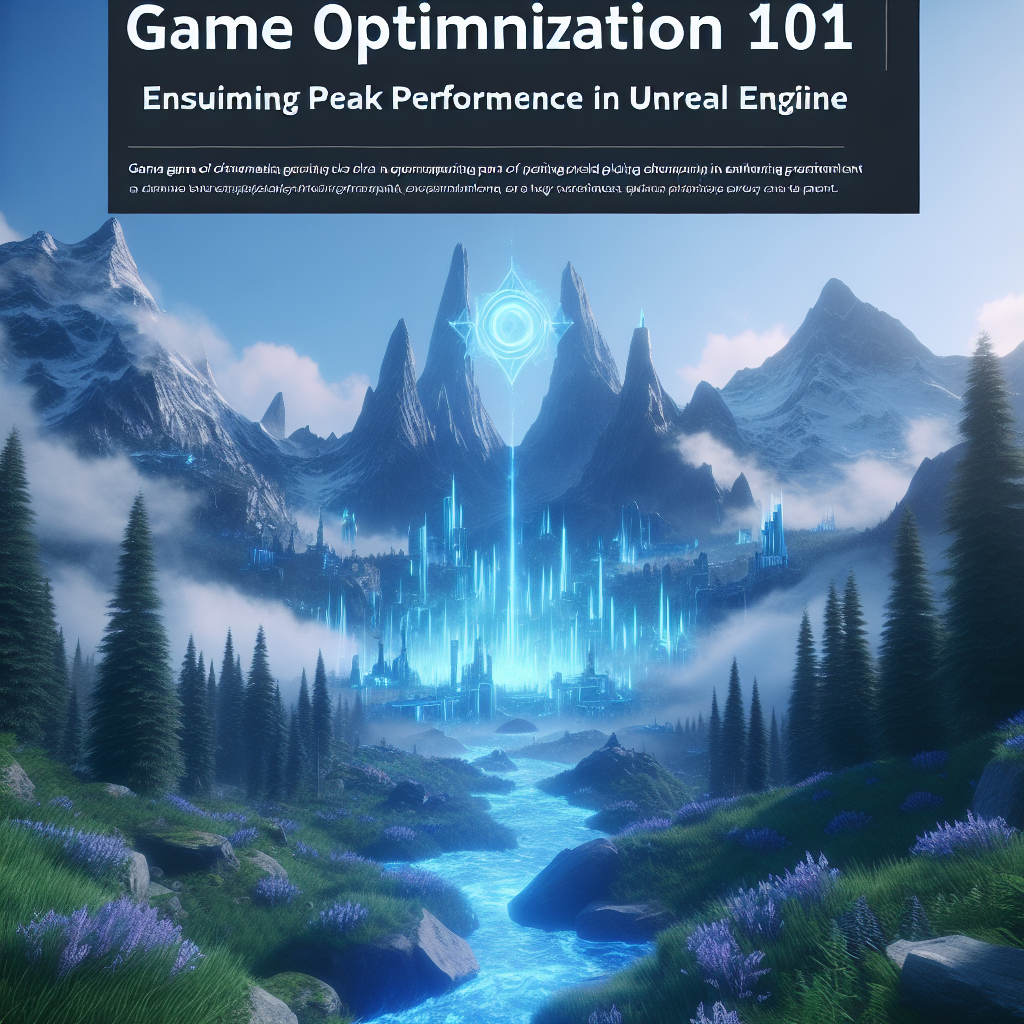Game Optimization 101: Ensuring Peak Performance in Unreal Engine
As gaming technology continues to evolve, players expect increasingly immersive and complex experiences. Developers are tasked with ensuring that their games not only look stunning but also run smoothly across a wide array of hardware. Within this framework, Unreal Engine offers a wealth of powerful tools, but optimizing a game for peak performance remains a critical skill. Below, we explore core strategies for game optimization within Unreal Engine.
Understanding the Basics of Game Optimization
Game optimization involves reducing the resource consumption of your game while maximizing performance and visual fidelity. It focuses on various aspects of game design and development, including graphics, gameplay mechanics, and the overall architecture of the game. The goal is to achieve a seamless experience for players, minimizing lag, stuttering, and long load times.
1. Profiling Your Game
Before optimizing, you need to understand where the bottlenecks lie in your game. Unreal Engine features robust profiling tools that help identify performance issues. Use the following methods to analyze your game’s performance:
- Stat Commands: Use commands like
stat fps,stat unit, andstat scenerenderingin the console to monitor frame rates, draw calls, and rendering times. - Profiler: The Unreal Profiler provides a detailed view of the CPU and GPU usage over time, thereby revealing which systems require optimization.
- Memory Usage: Track memory usage patterns and find leaks with the built-in memory profiler.
Collecting this data will give you concrete insights into your game’s performance and help inform your optimization strategies.
2. Optimize Assets and Visuals
Assets can heavily impact performance. Here are some techniques to optimize them:
- Level of Detail (LOD): Use LOD models for high-polygon assets. This ensures that when an object is viewed from a distance, a lower-polygon version is rendered, reducing the load on the GPU.
- Texture Compression: Choose the appropriate texture formats for your assets. Compressed textures reduce memory usage while retaining high visual fidelity. Unreal provides several compression options that can be explored.
- Material Optimization: Complex shaders can significantly affect performance. Simplify your materials where possible and employ material instances that allow for variations without creating entirely new shaders.
- Occlusion Culling: Implement occlusion culling to prevent the engine from rendering objects that are not visible to the player. This can significantly reduce the number of draw calls.
3. Improve Rendering Efficiency
Rendering is one of the most resource-intensive processes in game development. Consider these strategies:
- Draw Call Optimization: Reduce the number of draw calls by merging meshes and batching static objects when appropriate.
- Use Instanced Static Meshes: For repeated mesh types (like foliage or props), utilize instancing. This groups draw calls for multiple instances of the same mesh, improving efficiency.
- Optimize Lighting: Real-time lighting can be GPU-intensive. Use baked lighting where possible, especially for static objects. Consider using Lightmass for global illumination in static environments.
4. Streamline Gameplay Mechanics
Optimizing core gameplay elements can have a noticeable impact on performance:
- Blueprint Optimization: Use efficient coding practices in Blueprints, such as avoiding unnecessary tick events. Consider replacing Blueprint-heavy logic with C++ where performance is critical.
- Physics Optimization: Reduce the complexity of physics simulations by simplifying collision shapes and limiting the number of moving objects affected by physics calculations.
- Event-Driven Programming: Use event-driven approaches and timers instead of ticks for actions that don’t require continuous updates.
5. Target Different Hardware Configurations
With a broad range of gaming hardware available, it’s essential to ensure that your game can run smoothly on various setups:
- Quality Settings: Implement scalable graphics settings, allowing players to adjust details according to their hardware capabilities. Tools like Unreal’s ScalabilitySettings provide an easy way to adjust quality levels on the fly.
- Performance Testing: Regularly test your game on different hardware configurations. This helps to identify performance dips and allows for targeted optimization strategies.
Conclusion
Game optimization in Unreal Engine is a multifaceted process that requires an understanding of both the tools available and the intricacies of game design. By profiling your game, optimizing assets and visuals, improving rendering efficiency, streamlining gameplay mechanics, and planning for different hardware, you can achieve peak performance. As the gaming landscape continues to evolve, adopting these optimization strategies will not only enhance the player experience but also help your game stand out in a crowded market.
In the fast-paced world of game development, remember that effective optimization isn’t just about making things work — it’s about making them work brilliantly. Happy developing!