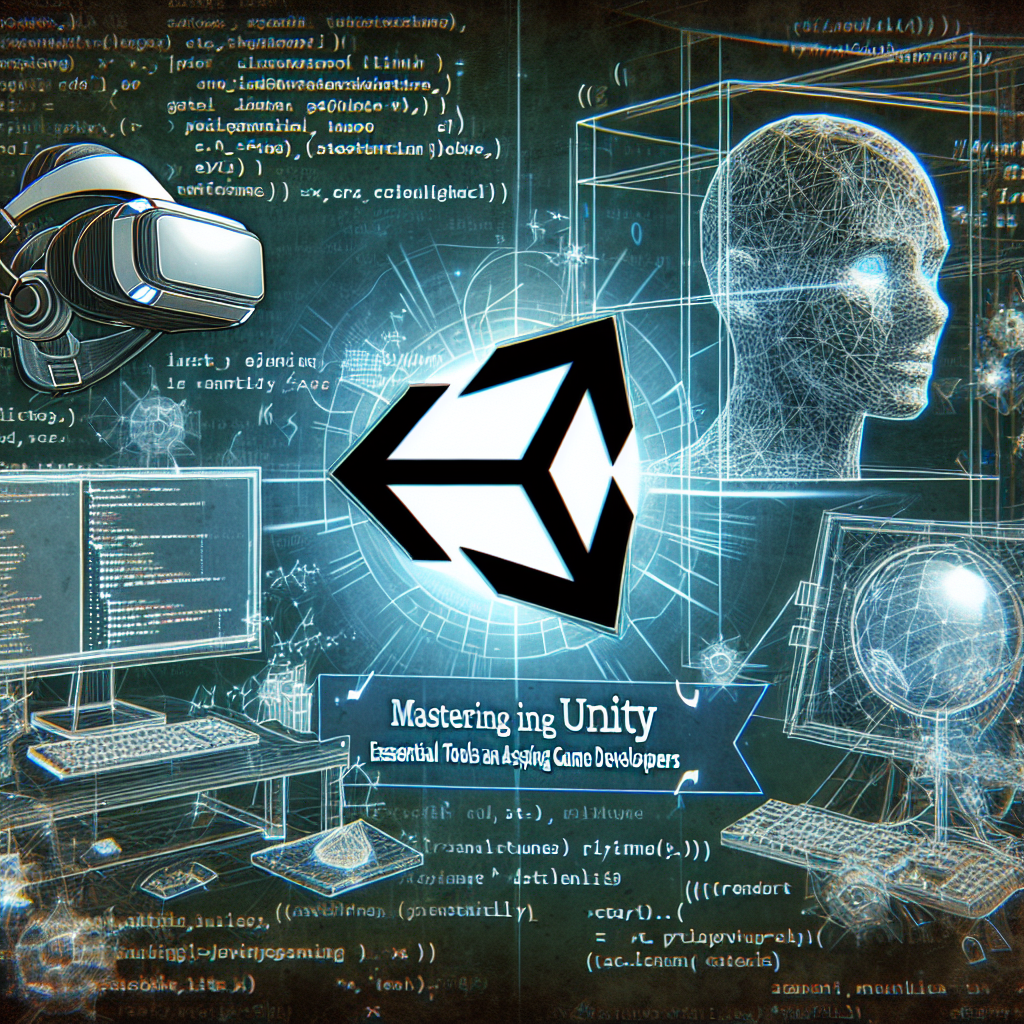Mastering Unity: Essential Tools and Techniques for Aspiring Game Developers
Unity has emerged as one of the leading game development platforms in recent years, offering flexibility, a robust ecosystem, and an intuitive interface that can accommodate both beginners and experienced developers. As the demand for high-quality digital experiences skyrockets, mastering Unity has become a crucial milestone for aspiring game developers. This article explores essential tools and techniques that can help you make the most of Unity and navigate your journey in game development effectively.
Understanding Unity’s Interface
Before diving into development, familiarizing yourself with Unity’s user interface is crucial. Unity’s interface consists of several key components:
- Scene View: This is where you design and manipulate your game environment, placing objects and setting up your game logic.
- Game View: This is a live preview of your game from the player’s perspective. It is essential for testing and optimizing gameplay.
- Project Window: Here, you manage your assets—textures, scripts, audio files, 3D models, and more.
- Inspector Window: This panel allows you to modify the properties of selected objects, making it easy to tweak settings on the fly.
Taking the time to get comfortable with these components can streamline your workflow and enhance your efficiency in developing intricate game systems.
Essential Tools for Development
1. Unity Asset Store
The Unity Asset Store is a treasure trove for developers of all skill levels. Here, you can find pre-made assets, configurations, scripts, and tools that can save you significant time during development. Whether you need 3D models, animations, sound effects, or full development frameworks, the Asset Store has something to offer. Always remember to check the licensing terms of the assets you download.
2. Visual Studio
For scripting, Visual Studio seamlessly integrates with Unity, providing a powerful environment for writing and debugging C# code. With features like IntelliSense and code refactoring tools, Visual Studio makes coding more manageable. An alternative option is Rider by JetBrains, which also offers a robust debugging experience tailored explicitly for Unity.
3. ProBuilder and ProGrids
When it comes to level design, ProBuilder and ProGrids are invaluable tools within Unity. ProBuilder allows you to create and edit 3D models directly in Unity, facilitating rapid prototyping and iteration of levels and environments. ProGrids aids in snapping objects to a grid, ensuring precise placement and alignment. Together, they significantly enhance your level design capabilities.
4. Cinemachine
Cinemachine is a powerful tool for creating dynamic and high-quality camera systems in your game. With features that allow you to define camera behavior, create cutscenes, and switch between various camera perspectives, this tool will enrich your player’s immersion and experience. Invest time in learning how to use Cinemachine to improve your game’s visual storytelling.
Key Techniques for Game Development
1. Version Control with Git
As a developer, managing changes in your project is essential. Using a system like Git allows you to track every modification made in your project, making it easier to revert changes, collaborate with team members, and maintain a history of your codebase. Platforms like GitHub or GitLab provide additional features for collaboration and project management.
2. Object-Oriented Programming (OOP)
Understanding Object-Oriented Programming principles is vital for effective coding in Unity. Concepts such as inheritance, encapsulation, and polymorphism can help you structure your projects better, making your code more organized, reusable, and scalable. Take the time to familiarize yourself with C# programming and continually refine your skills by learning advanced OOP patterns.
3. Game Design Principles
Mastering game development goes beyond coding; understanding fundamental game design principles will enhance the quality of your games. Study concepts such as player motivation, game mechanics, feedback loops, and pacing. Integrating these principles into your development process will allow you to create engaging and compelling gameplay experiences.
4. Prototyping and Iteration
Creating prototypes is an essential technique for any successful game developer. Building a minimum viable product (MVP) allows you to test concepts and gather feedback early in the development cycle. Iterate on your prototype based on player feedback and testing to refine mechanics, controls, and overall gameplay experience.
5. Effective Performance Optimization
Unity offers a range of tools for optimizing performance, a critical aspect of game development. Familiarize yourself with the Profiler, which helps track performance bottlenecks such as CPU and GPU usage, memory allocation, and rendering time. Techniques like object pooling, efficient asset management, and reducing draw calls are vital for optimal game performance.
Conclusion
Mastering Unity requires time, practice, and persistence. By utilizing the essential tools outlined in this article and employing effective game development techniques, aspiring developers can elevate their skills and create engaging games that captivate players. Whether you’re beginning with small projects or looking to develop something more ambitious, Unity provides the toolkit and resources needed to bring your game ideas to life. Embrace the learning journey, and don’t hesitate to experiment—innovation thrives on creativity and exploration. Happy developing!